Small-Cooke's Elementary School
Motto: Not For School.....But For Life We Learn
An Environment that is connecting Creativity, through Education Teachnology
About
The students will be engaged in a variety of activities that will allow them to discover that a “Simple Machine” is a mechanical device that makes our work easier by changing the direction or magnitude of the effort or force required. Through the usage of EdTech the students will be actively engaged to work collaboratively in exploring:
1. The names of six types of simple machines and their definitions.
2. The type of force(s) that is used to operate a simple machine.
Scope
Build on prior knowledge of force by associating simple machines that perform push, pull and twist/turn.
Pre-requisites
Knowledgeable of Type of Forces
Target Audience
Grade 4
Learning Outcomes
When completed, students should be able to:
1. Name at least 4 types of simple machines and their usages.
Activity Materials
Textbooks.
Flashcards.
Computers, tablets, smart phone, iPad, headphones/speaker.
Rubber door stopper, screw and screwdriver.
Coin, eraser, sharpener, ruler, wooden block.
Rope, wooden board, cardboard box, play dough, toothpick.
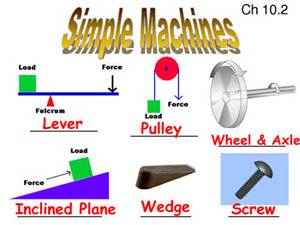
Digital Tools
Flipped Classroom
Flipped learning is a pedagogical approach in which the conventional notion of classroom-based learning is inverted. This setting introduces students to the learning material before class. By doing so, classroom time can be used to deepen understanding through discussion with peers which promotes deeper cognitive thinking and problem-solving activities facilitated by teachers. Students acquire knowledge in a classroom context and can synthesis, analyze and evaluate this after the class within a traditional learning environment. In the flipped classroom, students acquire knowledge before the class and use classroom time to practice and apply concepts and ideas through interaction with peers and teachers. After the class, students reflect upon the feedback they have received and use this to further their learning.
Learn MoreYoutube
This is a powerful teaching tool when used to enhance students’ learning in the classroom. YouTube is free, offers a strong and established video sharing platform, very easy to navigate and can be interactive between its users. Some of the tools that can be accessed through YouTube are media clips to keep students up to date on the world around them. Tutorials for showing students how to perform a particular task such as a science experiment, opinion pieces that can be used to engage students in a debating issue and event media.
Learn MoreDigital Library/Resources
This online database of digital objects can include text, still imagines, audio, video or other digital media formats. Objects can consist of digitized content like print or photographs, as well as originally produced digital content like word processor files or social media posts. In addition to storing content, digital libraries provide means for organizing, searching and retrieving the content contained in the collection.
Learn MoreUniversal Design for Learning (UDL) Strategies
Students will be engaged in a variety of hands-on activities throughout this science lesson. As a result, their critical thinking skills will be developed and/or built upon for everyday life and situations. Since this lesson is planned based on my prior teaching experience, I am aware some of the students do not have access to a personal computers, iPads, smart phones or internet. As a result, accessibility to all the technological aspect of this lesson has been taking into consideration and the students will be supported at school for the flipped classroom section of the planned activities.
Through the usage of a flipped classroom, YouTube learning and digital library, a diverse group of students can be instructed effectively. These tools build flexibility for learners and allow them to access information at their own pace, which will enable them to demonstrate their own knowledge and interpretation of what is, will be and/or has been taught. The below planned activities are also used to foster the three principles of UDL. Through all the activities students are provided with:
Multiple Means of Representation – this gives all students various ways of acquiring information and knowledge of the lesson being taught.
Multiple Means of Expression – students are provided with several alternatives to demonstrate what they know about simple machines.
Multiple Means of Engagement – taps into the students’ interests, offers appropriate challenges and increases their motivation.
Activity Tab
Allotted Time | Topic | Objectives | Assessments | Activities | Resources |
60 mins | Simple Machines | Participate in class discussions. | Knowledge | The lesson will be introduced through a class discussion. Here students will be asked:
From the content uploaded using Google drive (to create a flipped classroom), students should be able to actively engage/participate fully in the class discussion. | Flipped Classroom (Google drive document). Click the link https://docs.google.com/document/d/1r9_sVXsDRCMX1uvNtsVFLTdDZeuUSFHEA5V5_EKkqrE/edit?usp=sharing |
From the discussion students will be guided into discovering that all the machines that were named are made up of basic building blocks called “Simple Machine.” | |||||
Read given print for enjoyment and retrieval of information. | Students will be guided into reading a short story entitled “Six Little Helpers.” | Google drive file which contains the story. | |||
From the story the students will be asked to circle all the names of the simple machines that were mentioned. | |||||
Work collaboratively in group to demonstration an understanding of simple machines. | Collaboration & Demonstration | The students will then be placed in groups of three members each and asked to discuss each of the simple machines everyone identified, then write down each of them and draw a picture to match as many of the names identified. | |||
Each group will then be required to present the names of the simple machines identified along with each of their drawings and demonstrate how each of the simple works. Examples: Group 1 – Pulley: Students will be guided in placing a piece of rope over the classroom door. Tie a load (a book) at one end. Pull it downwards from the other side, so that the load is pulled upwards. Group 2 – Inclined Plane: Get a box and load it with several books. Ask the students to lift it up using just their hands. An inclined plane will then be made by placing a wooden board slanting on a thick pile of books. The students will then be asked to move it up using the inclined plane. A comparison will be made of the two methods used. Group 3 – Lever: Assist students in placing a ruler on a sharpener(fulcrum) and use a coin as a load on one end and then an eraser on the other end to lift the load (coin) at the opposite end. Group 4 – Wedge: Have students demonstrate how a door stopper is used as a wedge. Group 5 – Wheel and Axle: Give students a toothpick and some play dough. Guide students in creating a ball shape (wheel) with the play dough and then insert the toothpick (axle) into each of the play dough. Group 6 – Screw: Give students a screw and a soft wooden block. Guide students into inserting the screw in the board using the screwdriver. | |||||
Retrieve information from visual and audio presentation. | Observation | The students will then be directed to a YouTube video. Here they will be required to watch, listen and make jottings based on their observation of the different types of simple machines explained and examples of how each machine is used. A short discussion will follow the conclusion of the video. | Link to YouTube video. https://youtu.be/ByLXZCP4ixc | ||
Locate and interpretation information to demonstration an understanding of simple machines. | Findings | The students will then be asked to search around their environment for strips of papers (flashcards) with the names of each simple machines and definitions. | Flashcards | ||
In their groups the students will be asked to match definitions found with the correct names of the simple machines. The students will also be asked to tell if the simple machine is used by the force of pushing, pulling, twisting/turning. As needed the students will be guided in using a digital library to assist in matching each term and usage with each simple machine correctly. | Click the link to the Vancouver digital library and log in with the access information provided. https://www.vpl.ca/digitallibrary | ||||
After which the students will present their findings. Here corrections will be made if needed and further explanation will be provided for clarify on any concept of term(s) unclear to students. | |||||
The students will then be given a crossword puzzle to complete individually, based on the lesson completed on simple machine. | Link to file with crossword puzzle. https://docs.google.com/document/d/1PxtnOGhTsFF9P3aa9Zf4BftsQvOYj1GOoCi08OMG1Ww/edit?usp=sharing |
Contact
- Langley, British Columbia, Canada
- 18887770000
- smallm19@mytru.ca
- Mon-Fri - 08:00-19:00
References
Cabi, E. (2018). The Impact of the Flipped Classroom Model on Students’ Academic Achievement. International Review of Research on Open and Distributed Learning, 19 (3), 202-221. https://doi.org/10.19173/irrodl.v19i3.3482 (CC BY 4.0)
EDUCAUSE. (2012). 7 Things you Should Know About Flipped Classrooms. Retrieved from https://library.educause.edu/~/media/files/library/2012/2/eli7081-pdf.pdf
eFront. (2016, February 10). Using Videos in your eLearning Courses [Video file]. Retrieved from https://youtu.be/AopF8T43Fno
https://www.google.com/docs/
Penn State. (2016). Course Blueprint and Audit Template. Retrieved from http://facdev.e-education.psu.edu/plan/audit.
https://www.youtube.com/watch?v=LSfNYpCprw4
https://app.site123.com/




